Ever wondered how to bring your TikTok game to the next level? TikTok Live Studio is the answer. This software lets creators broadcast live streams right from their desktops, offering a whole new way to connect with fans. Whether you're into gaming, lifestyle, chats, or talent shows, TikTok Live Studio has something for everyone.
What makes TikTok Live Studio stand out? The app removes the limits of mobile streaming, giving you more control and flexibility. You can chat with viewers in real time, share your favorite games, and showcase your talents all from the comfort of your computer. And the best part? It's super easy to set up and use.
Downloading TikTok Live Studio is the first step toward creating more engaging content. But don't worry, we're here to guide you through the process. From understanding the basics to mastering advanced features, this guide will help you unlock the full potential of TikTok Live Studio. Let's get started!
What is TikTok Live Studio?
TikTok Live Studio is a piece of software created specifically for TikTok users who want to broadcast live streams from their computers. It’s a handy tool for creators looking to expand their audience and make their content more interactive. Unlike traditional mobile streaming, TikTok Live Studio provides a more stable and higher-quality broadcasting experience.
So, why is TikTok Live Studio important? For starters, it allows creators to reach their audience without worrying about phone batteries dying or apps crashing. You can now enjoy streaming sessions that last as long as you want, with fewer interruptions. Plus, the software is designed to handle high-quality video and audio, ensuring your viewers have a great experience.
How Do You Get Started with TikTok Live Studio?
Getting started with TikTok Live Studio is pretty straightforward. First, you need to download the software from the official TikTok website. Make sure your computer is running Windows 10 or later because the app doesn't support older versions. Once you've downloaded the file, run the installer and follow the on-screen instructions.
After installation, you'll need to log in with your TikTok account. This is where things get interesting because you can start customizing your settings. For example, you can adjust the video quality, choose which camera to use, and even set up performance tracking to monitor how your streams are doing. It's all about finding what works best for you.
Do You Need Special Equipment for TikTok Live Studio?
Technically, you don't need fancy gear to use TikTok Live Studio. However, having a decent webcam and microphone can significantly improve your stream quality. If you're planning to stream long sessions, investing in a capture card might be a good idea. A capture card helps power your camera externally, preventing overheating and extending your streaming time.
For instance, if you're into gaming, you might want to use an external camera instead of your laptop's built-in one. This gives your viewers a clearer picture of what's happening on your screen. Similarly, a good microphone ensures that your voice comes through loud and clear, making communication with your audience much smoother.
Why Should You Use TikTok Live Studio?
Using TikTok Live Studio can be a real boon for your content creation. For one, it offers a more reliable way to stream compared to mobile apps. You no longer have to worry about your phone running out of battery midway through a stream. Instead, you can focus on engaging with your audience and delivering top-notch content.
Another benefit is the ability to interact with your viewers in real time. You can respond to comments, answer questions, and even play games together. This level of interaction helps build stronger connections with your audience, which can lead to increased engagement and growth. And let's not forget about the potential for monetization. With TikTok Live Studio, you can explore new ways to earn from your streams.
What Are Some Tips for Using TikTok Live Studio?
When it comes to using TikTok Live Studio, there are a few tips that can help you get the most out of the software. First, always check your internet connection before going live. A stable connection ensures smooth streaming and reduces the chances of lag or disconnections. Second, experiment with different settings to find the perfect balance between video quality and performance.
Third, keep an eye on your performance metrics. TikTok Live Studio provides tools to track how your streams are performing, which can be invaluable for improving future broadcasts. Lastly, engage with your audience as much as possible. Encourage them to comment, ask questions, and participate in your streams. This not only makes the experience more enjoyable for them but also helps you grow your following.
What Are the Requirements for TikTok Live Studio?
Before you dive into using TikTok Live Studio, it's a good idea to check if your system meets the requirements. As mentioned earlier, the software only works on Windows 10 or later. Additionally, you'll need a decent amount of RAM and a stable internet connection. While TikTok doesn't specify exact specs, having at least 4GB of RAM is recommended for smooth performance.
In some respects, having a powerful processor can also make a difference, especially if you're streaming high-definition content. If you're unsure about your system's capabilities, you can always try running a test stream to see how it performs. If you notice any issues, consider upgrading your hardware or adjusting your settings for better results.
Can Anyone Use TikTok Live Studio?
Technically, anyone with a TikTok account can use TikTok Live Studio, but there are a few conditions. First, you need to meet the access requirements set by TikTok. These typically include having a certain number of followers or meeting specific engagement criteria. If you're unsure if you qualify, you can check the access application page on TikTok's website.
For example, if you're a new creator just starting out, you might not have access to TikTok Live Studio right away. However, as you grow your following and engage with your audience, you'll likely meet the requirements. Once you do, you can start exploring the features and benefits of this fantastic tool. Just remember, building a strong presence takes time and effort, so be patient and keep pushing forward.
Where Can You Learn More About TikTok Live Studio?
If you want to learn more about TikTok Live Studio, there are plenty of resources available. TikTok's official website is a great place to start. They offer detailed guides on how to download, configure, and use the software. Additionally, you can find tutorials and tips from other creators who have already mastered the platform.
Another great way to learn is by experimenting with the software yourself. Try out different features, test various settings, and see what works best for your style of streaming. You might be surprised by what you discover. Plus, TikTok Live Studio is always evolving, so staying updated with the latest features and updates is crucial for staying ahead.
Table of Contents
- What is TikTok Live Studio?
- How Do You Get Started with TikTok Live Studio?
- Do You Need Special Equipment for TikTok Live Studio?
- Why Should You Use TikTok Live Studio?
- What Are Some Tips for Using TikTok Live Studio?
- What Are the Requirements for TikTok Live Studio?
- Can Anyone Use TikTok Live Studio?
- Where Can You Learn More About TikTok Live Studio?
To sum it up, TikTok Live Studio is a fantastic tool for creators looking to take their live streaming to the next level. With its user-friendly interface, high-quality video, and real-time interaction capabilities, it's a must-have for anyone serious about growing their TikTok presence. Whether you're a seasoned pro or just starting out, TikTok Live Studio has something to offer everyone. So why not give it a try and see where it takes you?
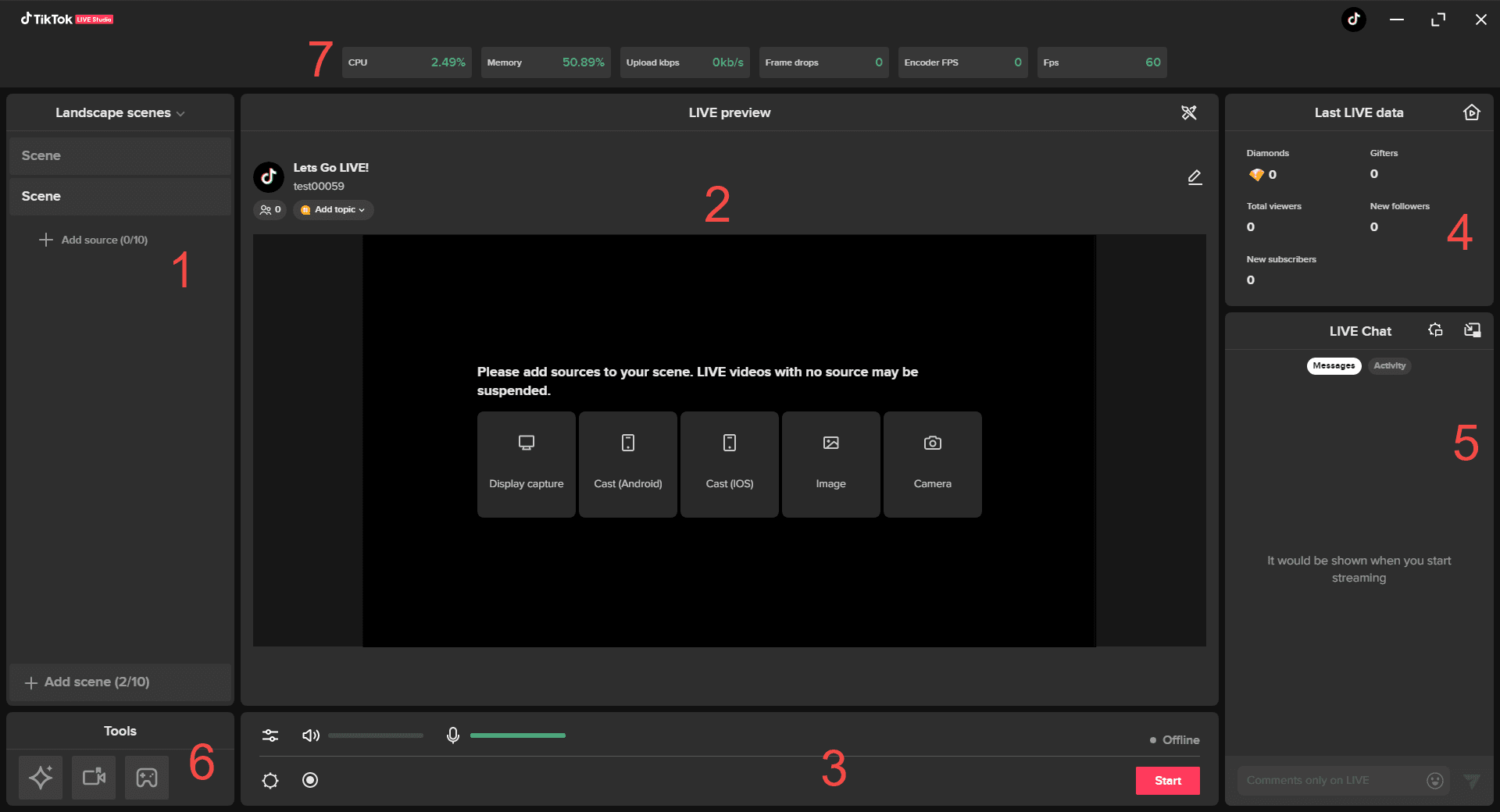
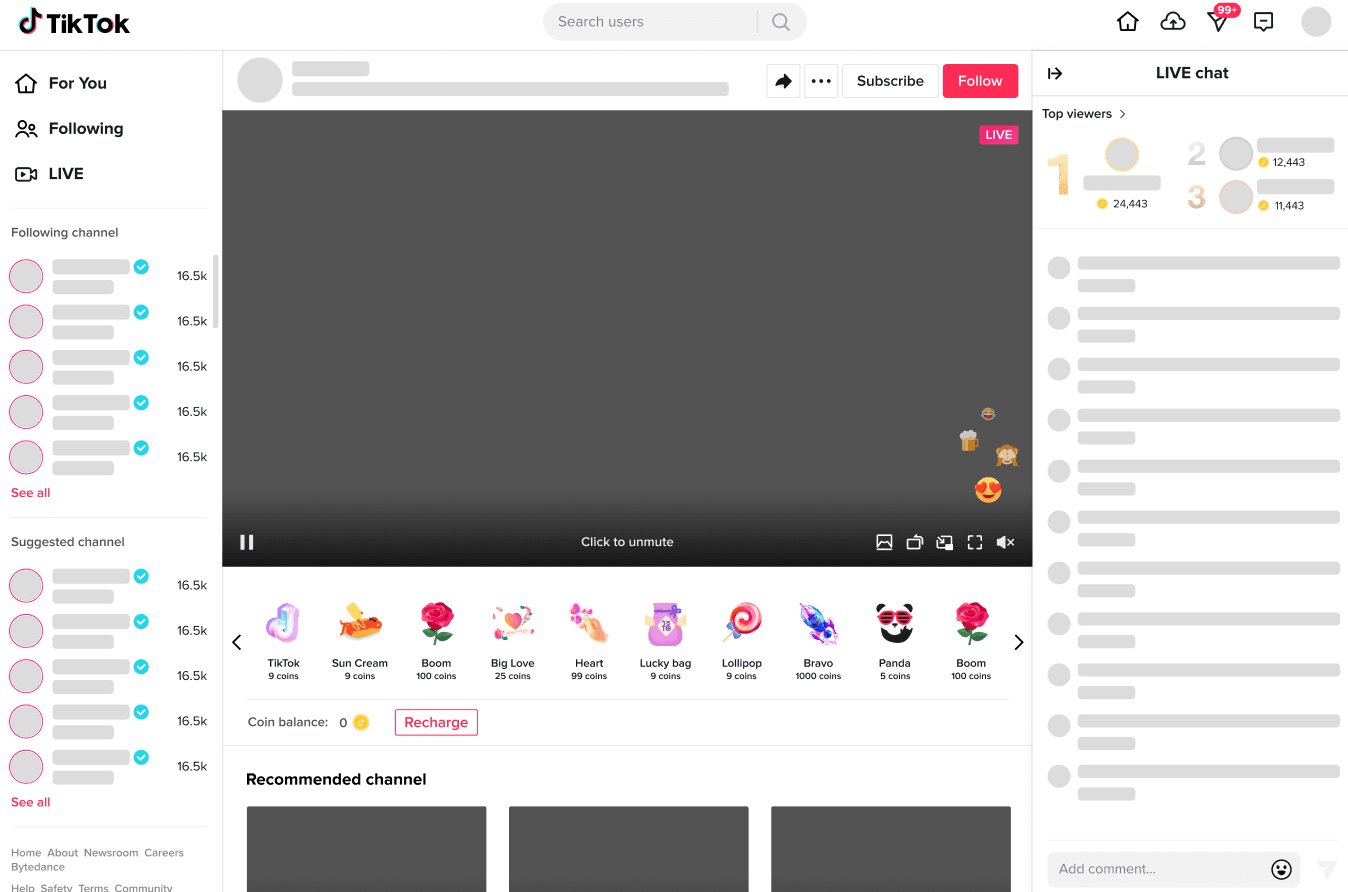
Detail Author:
- Name : Darryl Williamson
- Username : qmarks
- Email : otho.kub@kertzmann.com
- Birthdate : 1981-05-29
- Address : 563 Von Station Apt. 877 Millerborough, IN 72404-9536
- Phone : +19789970373
- Company : Kozey, Sanford and Klein
- Job : Ship Pilot
- Bio : Enim dicta aut placeat sint illum ducimus. Explicabo aut nihil consequuntur voluptatibus suscipit. Non ea culpa commodi quia maxime aut atque.
Socials
linkedin:
- url : https://linkedin.com/in/terrell920
- username : terrell920
- bio : Animi non officiis possimus et.
- followers : 139
- following : 648
instagram:
- url : https://instagram.com/terrell_lang
- username : terrell_lang
- bio : Rem est accusantium est velit autem dolores non. Ipsam perferendis quia voluptatem animi.
- followers : 3368
- following : 482
tiktok:
- url : https://tiktok.com/@lang2020
- username : lang2020
- bio : Quia aut velit tempora ipsa saepe quos. Iste nisi nam occaecati quidem nihil.
- followers : 1037
- following : 2016
facebook:
- url : https://facebook.com/terrell_real
- username : terrell_real
- bio : Ut voluptatum pariatur recusandae est repellendus et.
- followers : 6593
- following : 2391